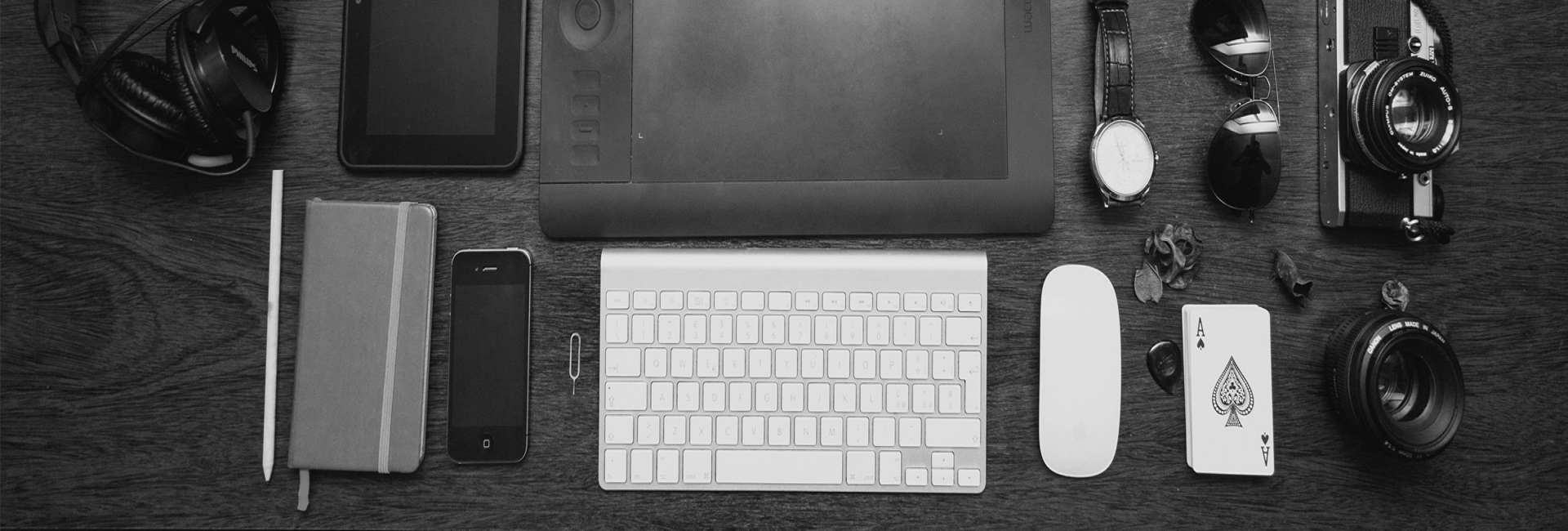Make Windows Defender More Effective by Flipping One Setting
Windows Defender is the antivirus included with Windows 10, and it’s actually worth using now. Thanks to a lack of nag screens and integration into the operating system, it offers fine protection with no extra configuration needed. The antivirus is always getting better, and Microsoft introduced new enhanced functions for Windows Defender in the Creators Update…. read more »