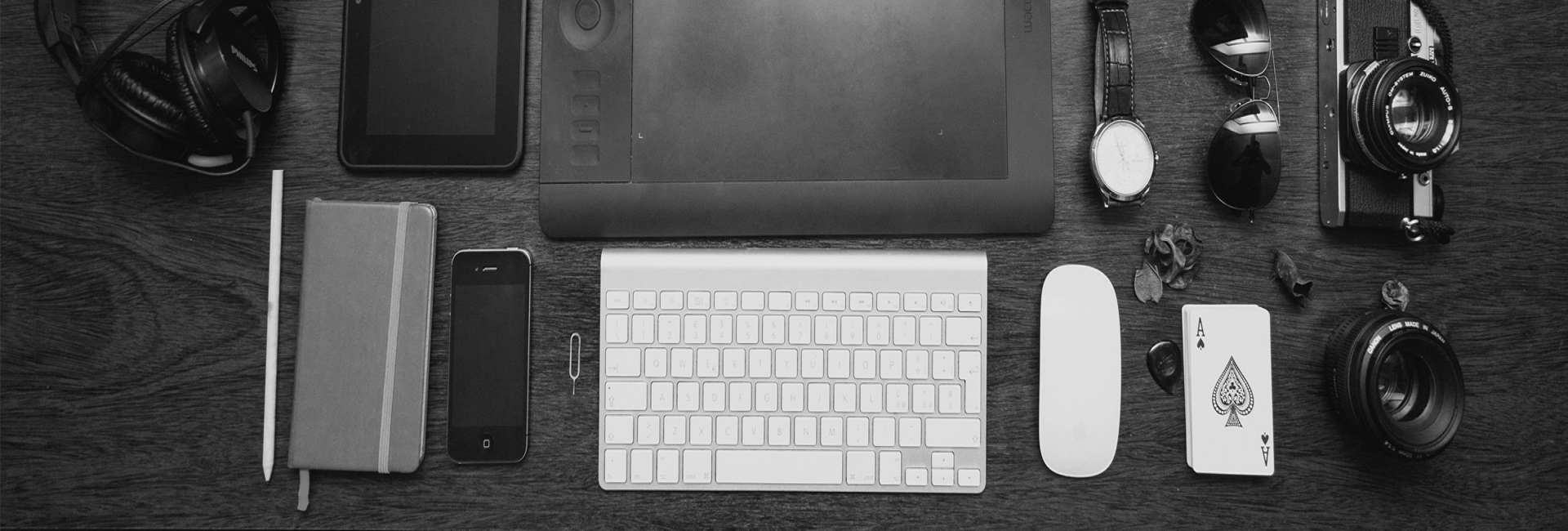How to Disable Ads in Windows 10 File Explorer
Windows 10 has gotten a lot right, but it’s far from perfect. One of the most annoying parts of this version is that Microsoft has crammed ads into many places that were once clean. From “Recommended” junk in your Start Menu to ad-infested versions of the classic Solitaire and Minesweeper games, it seems that you… read more »